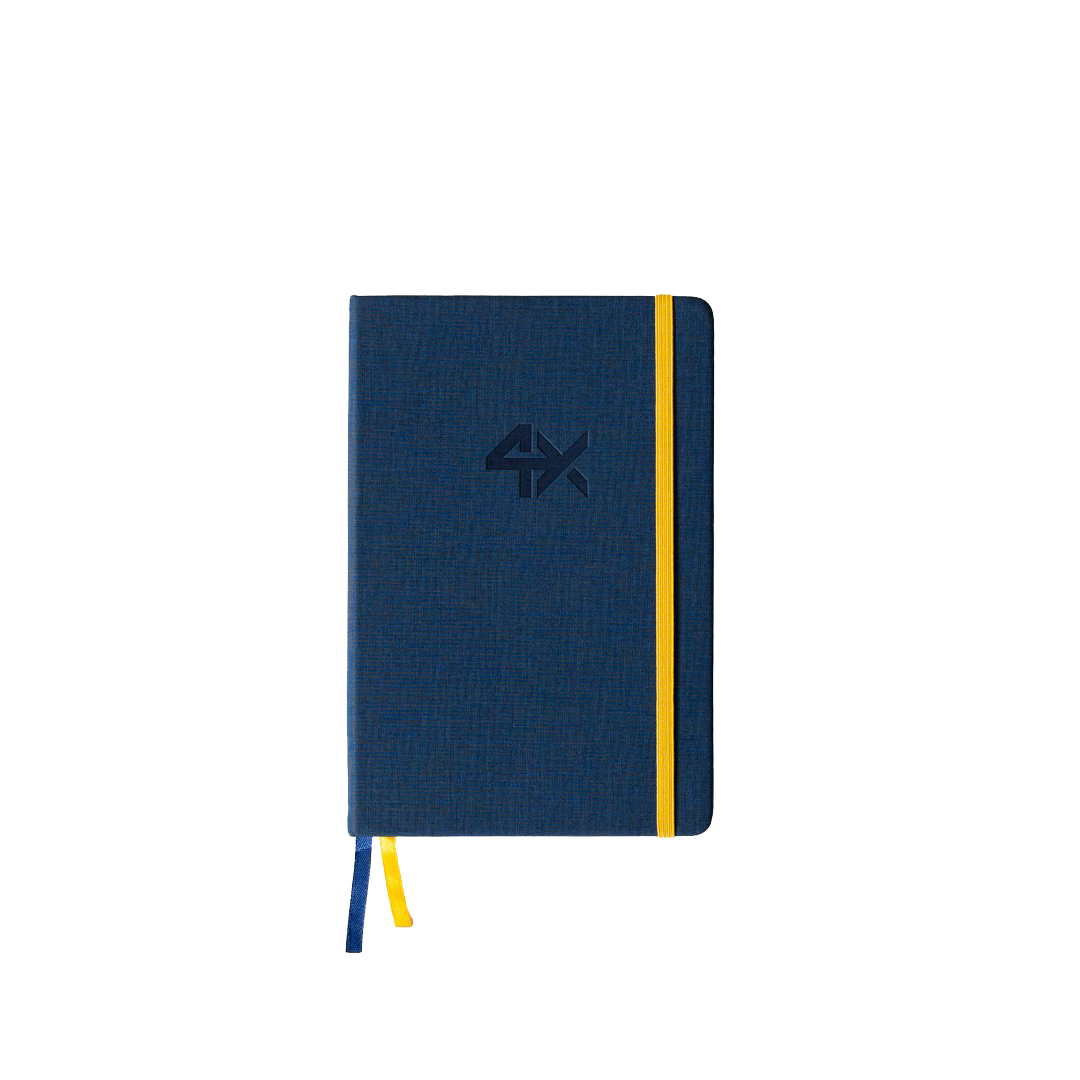The 4X Trading Log is designed to offer you a comprehensive view of your trading performance. By inserting your trade information into our model, it automatically calculates key metrics you need to make data-driven decisions. Here's how to use it:
Step 1: Insert Your Account Info Start by entering your account details, including your name and balance. This will form the basis for calculating your position sizes and overall performance.
Step 2: Insert Your Setups Identify your preferred trade setups, assign them a name, and include a screenshot for reference. The clarity of your setups will help you track which ones are performing best.
Step 3: Log Each Trade For every trade you execute, input the relevant information into our model. This includes date, setup used, position size, equity, and any other relevant details. Once inserted, our system will immediately crunch the numbers to give you actionable insights.
With the 4X Trading Log, you'll get access to:
- A user-friendly dashboard that automatically calculates key metrics like win rate, average return, profit factor, and much more.
- Advanced analytics and visualization tools to help you identify patterns and make data-informed decisions.
- Over 50 metrics including Best Trading Day, Worst Trading Day, Average PIP Gain, Average PIP Loss, Best Setup, Worst Setup, and many others.
Best Practices We recommend logging your trade information at the end of each trading day, right after you have journaled your trades using the 4X Trading Journal. The 4X Trading Log is a perfect companion to the 4X Trading Journal and will give you the technical insights you need to identify patterns and improve your trading performance.
Remember, consistency is the key to spotting trends and making meaningful improvements. Make it a daily habit to record and review your trades, and you'll be well on your way to becoming a more disciplined, successful trader.